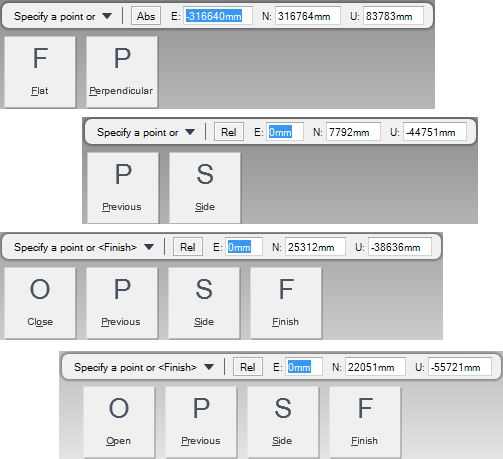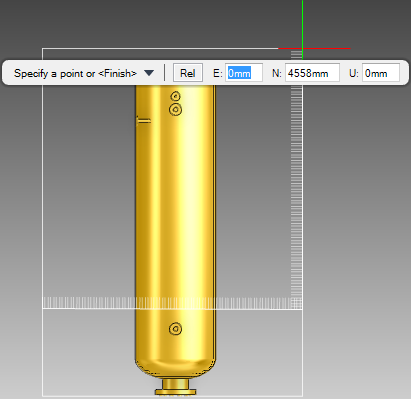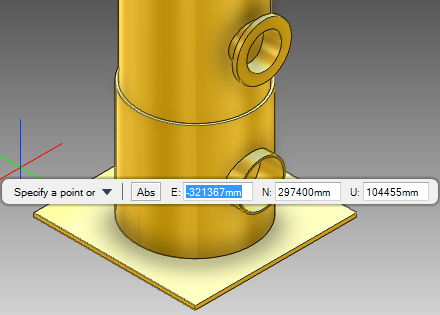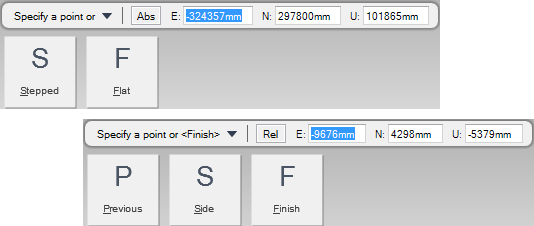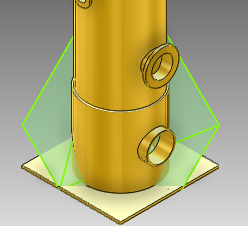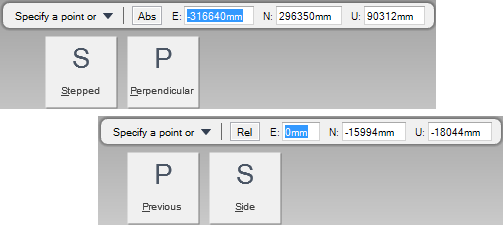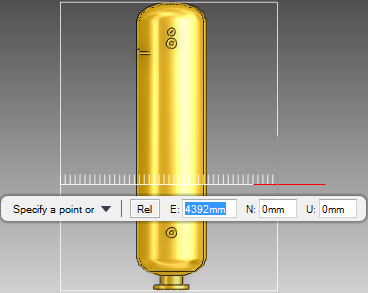DRAW
User Guide
Create and Modify Views : The 3D View : Create 3D Section Planes
|
•
|
You are prompted to Specify a point or
Input values in the dimension fields and press Enter or click to identify the section plane position.
You are then prompted to Specify a point or
Move the cursor across the view, the hatched area indicates the side of the view to be removed. Input values in the dimension fields and press Enter or click to identify the section plane position.
You are then prompted to Specify a point or <Finish>
Input F at the prompt and press Enter to end the command. The stepped section plane is created and displays in the view.
Throughout the section plane creation process you can press ESC to cancel the command. Additional functionality is also available.
|
Press the down arrow key and select Flat to create a flat section plane. Refer to Create 3D Flat Section Plane for further information.
|
|
|
Press the down arrow key and select Perpendicular to create a perpendicular section plane. Refer to Create 3D Perpendicular Section Plane for further information.
|
|
|
Press the down arrow key and select Previous to undo the last action.
|
|
|
Press the down arrow key and select Side to define which side of the section plane displays in the view. A hatched area indicates the side of the section plane that an area of the view is removed from.
|
|
|
Press the down arrow key and select Close to create a closed section plane.
|
|
|
Press the down arrow key and select Finish to end the command.
|
|
|
Press the down arrow key and select Open to create an open ended section plane by moving the cursor across the view.
|
|
You are prompted to Specify a point or
You are then prompted to Specify a point or
Input values in the dimension fields and press Enter or click to identify the location of the perpendicular section plane.
You are then prompted to Select option: <Finish>
Input F at the prompt and press Enter to end the command. A flat section plane, perpendicular to the view direction, is created from the centre point of the selected element. The hatched area indicates the area to be removed from the view.
Throughout the section plane creation process you can press ESC to cancel the command. Additional functionality is also available.
|
Press the down arrow key and select Stepped to create a stepped section plane. Refer to Create 3D Stepped Section Plane for further information.
|
|
|
Press the down arrow key and select Flat to create a flat section plane. Refer to Create 3D Flat Section Plane for further information.
|
|
|
Press the down arrow key and select Previous to undo the last action.
|
|
|
Press the down arrow key and select Side to define which side of the section plane displays in the view. A hatched area indicates the side of the section plane that an area of the view is removed from.
|
|
|
Press the down arrow key and select Finish to end the command.
|
|
You are prompted to Specify a point or
You are then prompted to Specify a point or
Input values in the dimension fields and press Enter or click to identify the first point to define the excluded area. The hatched area indicates the area to be removed from the view.
You are again prompted to Specify a point or
Input values in the dimension fields and press Enter or click to identify the second point to define the excluded area. The hatched area indicates the area to be removed from the view.
Throughout the section plane creation process you can press ESC to cancel the command. Additional functionality is also available.
|
Press the down arrow key and select Stepped to create a stepped section plane. Refer to Create 3D Stepped Section Plane for further information.
|
|
|
Press the down arrow key and select Perpendicular to create a perpendicular section plane. Refer to Create 3D Perpendicular Section Plane view for further information.
|
|
|
Press the down arrow key and select Previous to undo the last action.
|
|
|
Press the down arrow key and select Side to define which side of the section plane displays in the view. A hatched area indicates the side of the section plane that an area of the view is removed from.
|
|