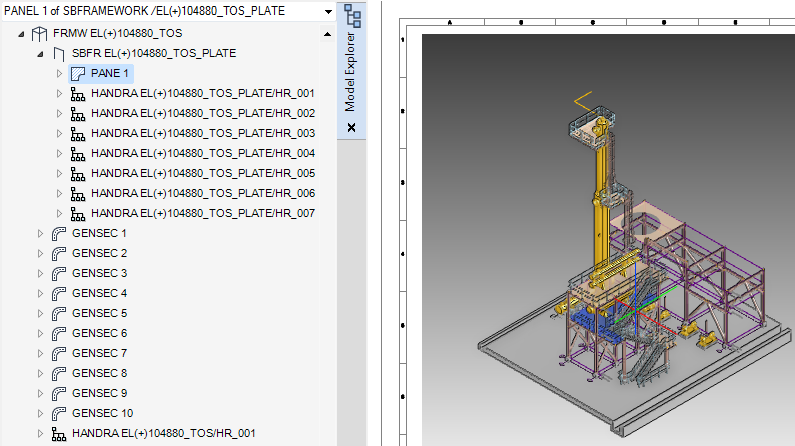DRAW
User Guide
Create and Modify Views : The 3D View
By default, the Model Explorer and the Format 3D tab (refer to Format 3D Tab for further information) display when a 3D view is opened.
|
Note:
|
The display of elements in the 3D view can be modified using the Graphics Settings window. Refer to Graphics for further information.
|