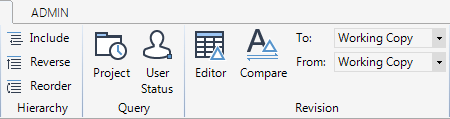DRAW
User Guide
User Interface : Tabs : Manage
|
Refer to the Global for further details of the Transfer, Extract Control, Communications, States and Transactions functionality.
|
|
|
Click to display the Status Controller window, which allows the you to control and report on the status of individual 3D model objects as they progress through their lifecycle.
Refer to Status Control for further information.
|
|
|
Click to display the DB Listing window, which allows you to query and output aspects of the database. For example, to report changes since a certain date. Refer to DB Listing for details of the facilities.
|
|
|
Click to display the Savework / Session Comment window, which allows you to input comments regarding the current session. Refer to Session Comment for details of the facilities.
|
|
|
Click to display the Multiwrite Claim Lists window, which allows you to view and manage user element claims. Refer to Claimlists for details of the facilities.
|
|
|
Click to display the Query Data Access Control window, which allows you to view the access rights for project users. Refer to Data Access Control for details of the facilities.
|
|
|
Click to display the Include window, which allows you to move elements from the members list of one owner to that of another. Refer to Include for further information.
|
|
|
Click to reverse the entire members list order of an element. Refer to Reverse Order for further information.
|
|
|
Click to display the Reorder window, which allows you to rearrange the members list order for any owning element. Refer to Reorder for further information.
|
|
|
Click to display the Query Project window, which allows you to perform queries on a range of project data. Refer to Project for further information.
|
|
|
Click to display the User Status window, which displays information about the user sessions currently in the project. Refer to User Status for details of the facilities.
|
|
|
Allows you to create and modify revisions. Refer to Create and Modify Revisions for further information.
|
|
|
Allows you to compare two revisions selected from the From and To lists. Refer to Compare Revisions and Add Revision Clouds for further information.
|
|