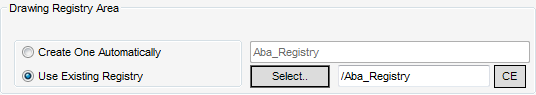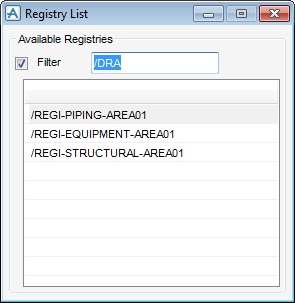DRAW
User Guide
Area Based Automatic Drawing Production : ABA Drawing Process : Drawing Registry Area
The Drawing Registry Area part of the Process Drawings Control window allows you to place the created or modified drawings in a specific registry (REGI) in the DRAW database. The storage area is defined by selecting an existing registry or by creating one, by default.
|
Alternatively, click CE to populate the field with the name of the currently selected registry element.
|
The Registry List window allows you to select an existing registry and filter the list of available registries.