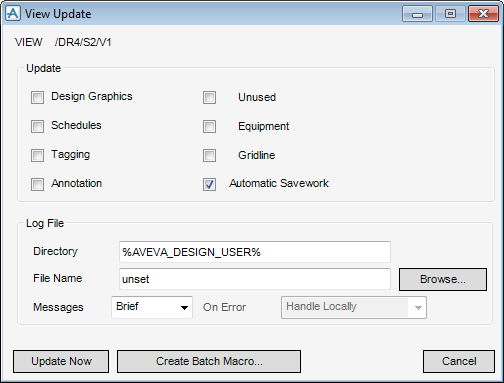DRAW
User Guide
General Automatic Drawing Production : Modify General ADP View : Update View
|
|||||||||
|
Input the file name or click Browse to navigate to the required folder.
|
|||||||||
|
Select from the drop-down list to define the number of messages to be written to the log file. The options available are Debug, Full, Brief or Summary. Debug is very verbose, and is primarily intended to help developers to investigate any issues with the translation of particular files. If Debug is selected, the On Error drop-down list become active.
|
|||||||||
|
Select Handle Locally for DRAW to log the error and attempt to continue the view update.
Select Stop Processing for DRAW to end the update process if an update error is found.
|
|||||||||
|
Allows you to associate a batch macro file with the drawing view. Refer to Create Batch Macro for further information.
|
Click Update Now to update the ADP view, messages appear on the status bar detailing information about the creation process, which can take a few minutes.