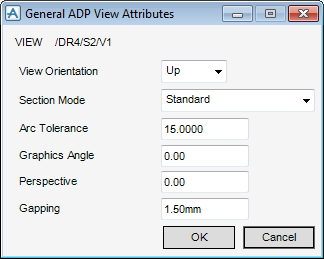DRAW
User Guide
General Automatic Drawing Production : Modify General ADP View : General ADP View Attributes
The view name displays at the top of the General ADP View Attributes window.
|
Select Standard from the drop-down list or Omit Frac. Comp. to remove components from the view that only partially display.
|
|
Click OK to apply the attribute settings or Cancel to discard any changes and close the Modify General ADP View window.