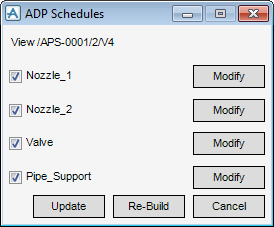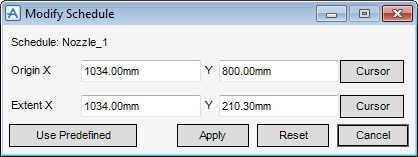DRAW
User Guide
General Automatic Drawing Production : Modify General ADP View : ADP Schedules
The view name displays at the top of the ADP Schedules window.
Select the Nozzle_1, Nozzle_2, Valve and Pipe_Support check boxes to apply schedules to the elements in the drawing.
You can modify the position of schedules, click Modify to display the Modify Schedule window. Refer to Modify Schedule Position for further information.
Click Update to apply the schedules, Re-Build to build the schedules table, or Cancel to discard any changes and close the ADP Schedules window.
The view name displays at the top of the Modify Schedule window.
|
Alternatively, you can position the schedule using a cursor pick in the view. Click Cursor to display the Point Construction Option Form window. The functionality of the Point Construction Option Form window is explained as part of the process to define a view frame. Refer to Define View Frame with Cursor for further information.
|
|
|
Alternatively, you can position the schedule using a cursor pick in the view. Click Cursor to display the Point Construction Option Form window. The functionality of the Point Construction Option Form window is explained as part of the process to define a view frame. Refer to Define View Frame with Cursor for further information.
|
|
|
Click to position the schedule using pre-defined coordinates. Refer to Schedules for further information.
|
Click Apply to position the schedule or Cancel to discard any changes and close the Modify Schedule window.