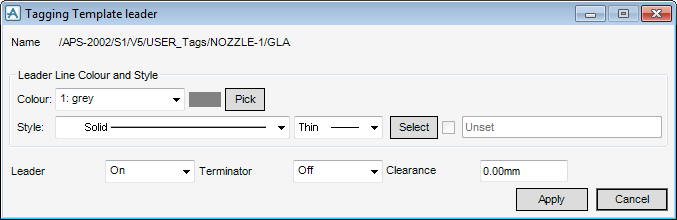DRAW
User Guide
Add Annotation : Automatic Tagging : Tagging Template Leader Line
|
Alternatively, click Pick to display the Pick a colour window. The functionality of the Pick a colour window is explained, refer to Colour for further information.
|
|
|
Alternatively, click Select to display the User-defined styles window. Refer to User-Defined Linear Styles for further information.
|
|
|
Select On from the drop-down list to turn the label leader line visibility on.
Select Off from the drop-down list to turn the label leader line visibility off.
|
|
Click Apply to modify the leader line attributes or Cancel to discard any changes and close the Tagging template leader window.