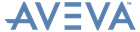Software Customisation
Reference Manual
Event Driven Graphics : Event Packet (edgPacket) : Published Interface
|
True if event is automatically removed when the pick sequence has been completed.
False if event is to be reinstated, without the .initialisation action being carried out.
|
||