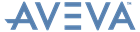Standard Reporting
Reference Manual
Sorting and Totalling : Sorting on More than one Attribute
Remember to use the Next column and Previous column option buttons on the Modify Columns form, to move between columns.
Keeping Sorting as 0-9 for HBORE, switch Sorting to 0-9 for TBORE. Note that the Precedence button is now set to 2, and that the precedence is also shown by Sort 1 and Sort 2 against the columns on the Modify Report Template form. Go back to the HBORE column, and note that the Precedence is shown as 1. This means that the Branches will be sorted first in order of Head Bore, and second in order of Tail Bore.