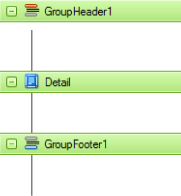Reporting
User Guide
Reference : Report Controls : Cross-band Line
A Cross-band Line control is used to draw a line through several bands.
In the Property Grid, the Cross-band Line control's properties are divided into the following groups:
Specifies the colour of the control's line. This option is also available on the Formatting Toolbar ( ).
).
Displays the Formatting Rules Editor used to choose which rules should be applied to the control during report generation, and define the precedence of the applied rules. Refer to Conditionally Change a Control's Appearance for further information.
|
•
|
|
•
|
|
•
|
Determines a control's name, by which it can be accessed in the Report Explorer, Property Grid or by scripts.
|
•
|
Specifies the end point of the line (from upper left corner of the band specified by the End Band property).
Specifies the start point of the line (from upper left corner of the band specified by the Start Band property).
|
•
|