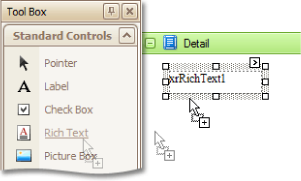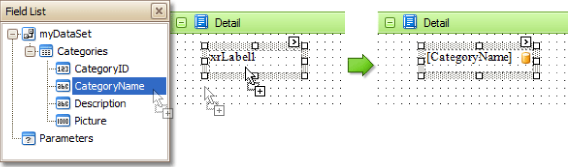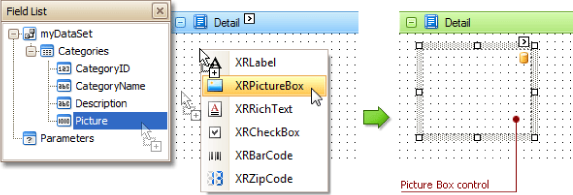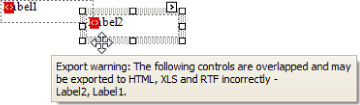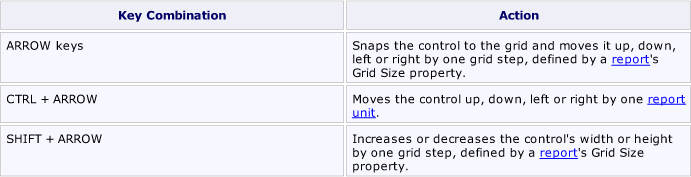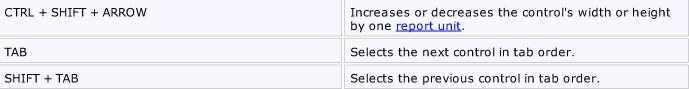Reporting
User Guide
Reference : Report Controls
A Report Control is an element showing information in a report (e.g. static or bound text, line, picture, check box, etc.).
The following controls are available in the Toolbox panel:
|
•
|
|
•
|
|
•
|
|
•
|
|
•
|
|
•
|
|
•
|
|
•
|
To create a control, drag it from the Toolbox panel onto the report's area.
To automatically create a control bound to data, drag a field from the Field List panel, and drop it onto a report's surface. When dropping a field onto an existing control, this control will be bound to the data field.
Refer to Display Values from a Database (Bind Report Elements to Data) for further information on data binding for report controls.
|
Note:
|