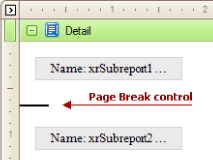Reporting
User Guide
Reference : Report Controls : Page Break
The Page Break control is used to insert a page delimiter. It can be placed at any point within a report.
This control is visually represented by a short line, attached to the left side of the Design Panel, as shown in the image below:
The Page Break control is useful when a user needs to insert a page break between controls within a band, for example to divide subreports, so that the second subreport starts printing on a new page.
When a user needs a page break before or after printing a certain band, instead of using the Page Break control, its Page Break property may be set to Before the Band or After the Band.
Displays the Formatting Rules Editor, used to choose which rules should be applied to the control during report generation, and define the precedence of the applied rules. Refer to Conditionally Change a Control's Appearance for further information.
|
•
|
This property contains events, which can be handled with the scripts. Refer to Handle Events via Scripts for further information on scripting.
|
•
|
|
•
|
Determines a control's name, by which it can be accessed in the Report Explorer, Property Grid or by scripts.
|
•
|