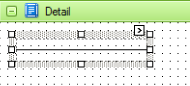Reporting
User Guide
Reference : Report Controls : Line
The Line control is used for decoration and the visual separation of a report's sections.
Specifies the Line's colour.
Displays the Formatting Rules Editor used to choose which rules should be applied to the control during report generation, and define the precedence of the applied rules. Refer to Conditionally Change a Control's Appearance for further information.
The line can be drawn vertically, horizontally and diagonally across a Line control rectangle from one corner to the other by selecting from the Vertical, Horizontal, Slant and Back Slant direction types.
Specifies the Line's width, in report measurement units.
|
•
|
Used to define the priority of various style elements (such as background colour, border colour, etc.). Refer to Styles Concepts for further information on style inheritance.
|
•
|
This property is used to define odd and even styles for the control, as well as to assign an existing style to the control (or a newly created one). Refer to Styles Concepts for further information on style inheritance.
|
•
|
This property contains events, which can be handled with the scripts. Refer to Handle Events via Scripts for further information on scripting.
|
•
|
|
•
|
|
•
|
Determines a control's name, by which it can be accessed in the Report Explorer, the Property Grid and via scripts.
|
•
|
|
•
|