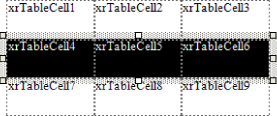Reporting
User Guide
Reference : Report Controls : Table Row
This control is used for changing the layout of an entire row. Although in this document, a Table Row is described as a separate control, most of its properties are actually applied to the cells contained within the selected row.
Specifies the background colour for the control. This option is also available on the Formatting Toolbar ( ).
).
|
•
|
Specifies the font settings for the control. Some of these settings are available on the Formatting Toolbar.
Specifies the text colour for the control. This option is also available on the Formatting Toolbar ( ).
).
Displays the Formatting Rules Editor, used to choose which rules should be applied to the control during report generation, and define the precedence of the applied rules. Refer to Conditionally Change a Control's Appearance for further information.
|
•
|
Used to define the priority of various style elements (such as background colour, border colour, etc.). Refer to Styles Concepts for further information on style inheritance.
|
•
|
This property is used to define odd and even styles for the control, as well as to assign an existing style to the control (or a newly created one). Refer to Styles Concepts for further information on style inheritance.
Used to change the alignment of the control's text. This option is also available on the Formatting Toolbar.
|
•
|
This property contains events, which can be handled with the scripts. Refer to Handle Events via Scripts for further information on scripting.
|
•
|
|
•
|
If the current report has a data source, the Tag property can be bound to a data field obtained from the data source. To do this, expand the (Data Bindings) property and from the Tag.Binding dropdown list, select the required data field.
|
•
|
Determines a control's name, by which it can be accessed in the Report Explorer, the Property Grid and via scripts.
|
•
|
|
•
|