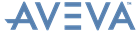PML Customisation
User Guide
Gadget Set : Text Gadgets : Controlling Text Gadgets’ Editing
When you finish modifying the field by 'Tabbing' away or clicking another gadget or form the field content is validated. If a VALIDATE callback is assigned then it is executed and if no error results, then a SELECT event is raised. Otherwise an error is detected, the field’s background colour becomes ‘gold’ and focus is returned to it for further modification.
Currently the only attribute supported is HANDLEMOIFY which may have the integer values:
|
•
|
0 MODIFIED events off (default).
|
|
•
|
1 Generate MODIFIED event at first user modification only.
|
|
•
|
2 Generate MODIFIED event for all user modifications.
|
|
Note:
|
MODIFIED events are not notified to PML unless the field is editable, modified events are enabled and an open callback has been specified (so that MODIFIED and SELECT events cannot be differentiated)
|
Typically, the first MODIFIED event is used to allow AppWare to gain control and modify the properties (e.g. ACTIVE status) of dependent gadgets, which possibly you should not have access to until the text field’s VALIDATE and SELECT events have been handled.
The code fragment below defines an RTOGGLE that allows a user specified TV program to be typed into an associated TEXT gadget.
The extended (open) callback selectProgram(, shown below, intelligently handles the TEXT gadget and OPTION list. The open callback RGroupSelectionChanged sets the value of the ‘TV’ RTOGGLE from the TEXT gadget.