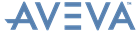PML Customisation
User Guide
Introduction : Guide Structure : Hints on the Trying the Examples
The PML Customisation User Guide is not designed as a self-teach tutorial, although if you are already familiar with PML 1 programming you may be able to use it as such.