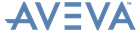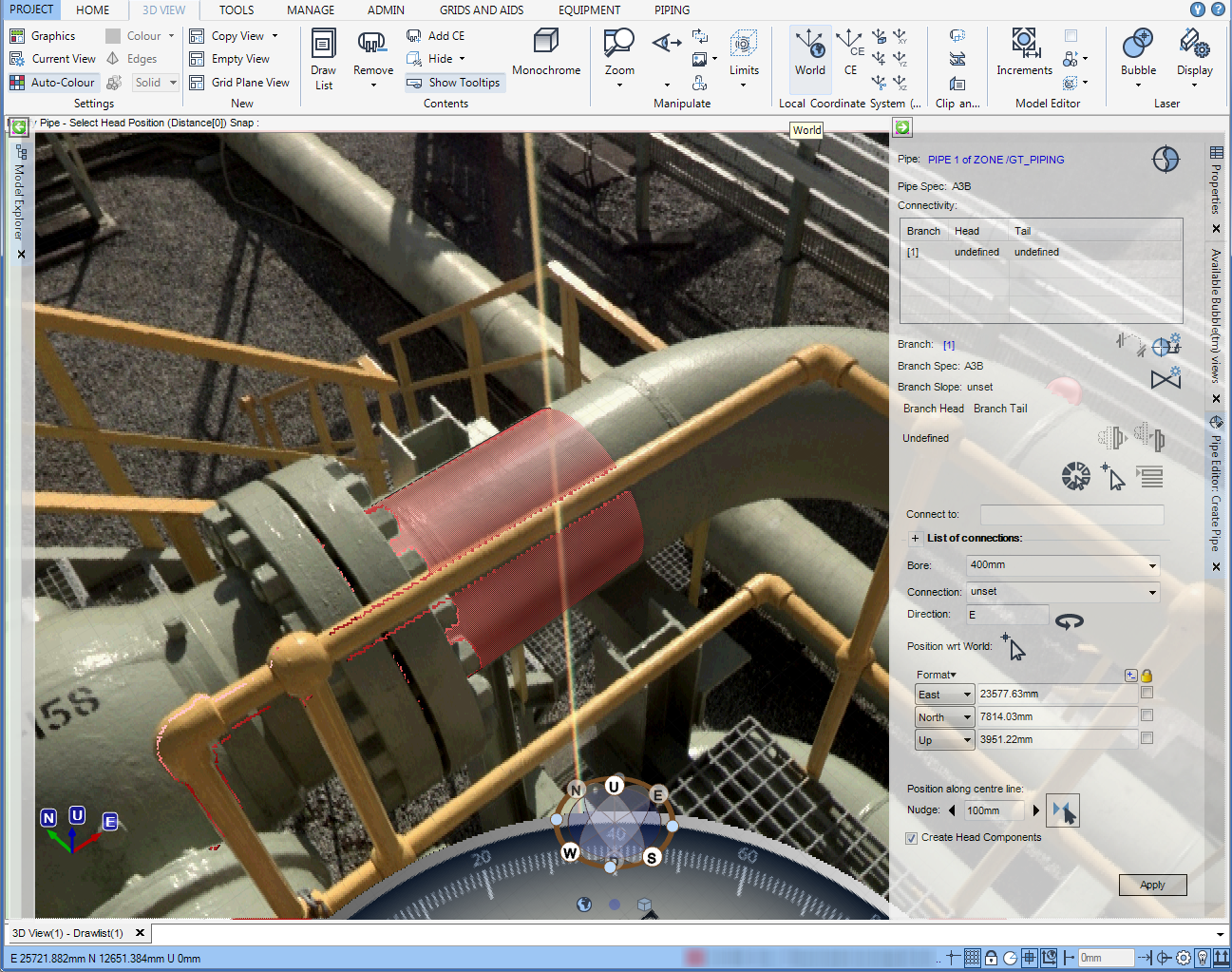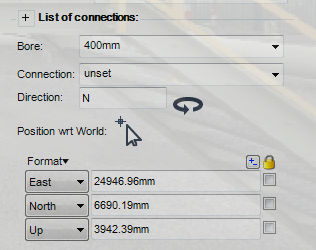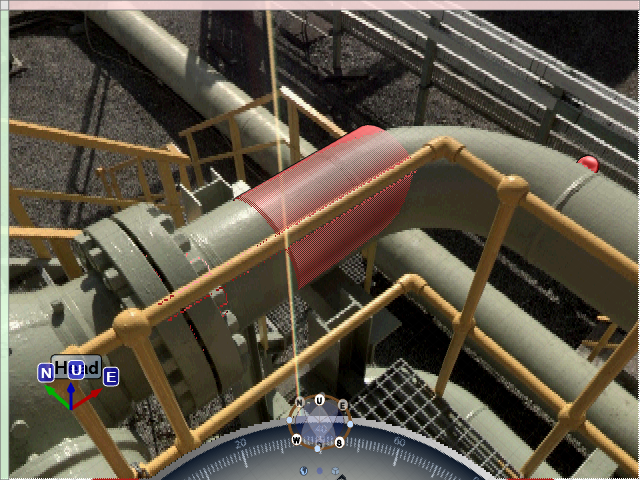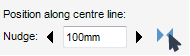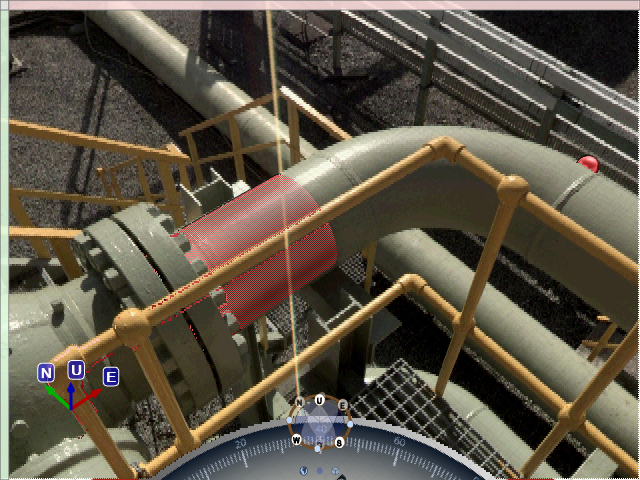Piping
Model Pipe : Laser Data
Use the Pick Laser Data functionality to select the head/tail position and orientation of the laser data.
For example,- selecting the head position the pipe relative to the laser data, from the Pipe Editor: Modify Pipe window, click Pick Laser Data, the ‘Pipe - Select Head Position (Distance[0]) Snap:’ prompt is displayed.
Once the head position has been selected, the Position wrt World part of the Pipe Editor: Modify Pipe window is populated with the centre point, orientation and bore.
The image above the head needs to be at the flange centre, so first the head position and orientation is derived from the centre straight leaving the flange, this will ensure the head is positioned along the centre line of pipe. Use the Position along centre line part of the Pipe Editor: Modify Pipe window to nudge the head position back and forwards along the centre line.