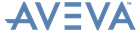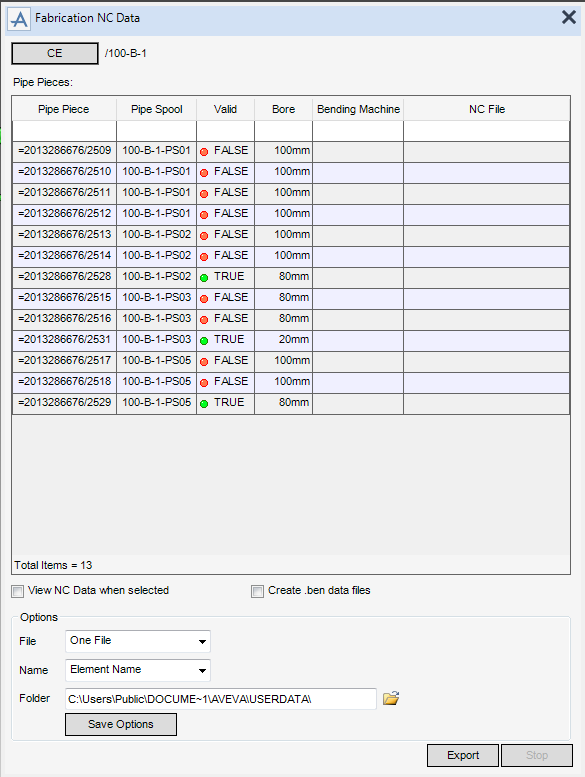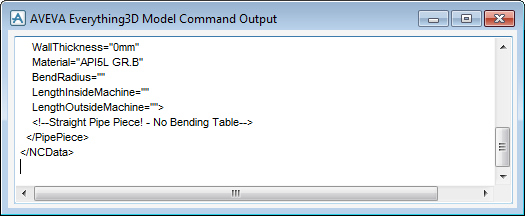Piping
Spool Drawings : Export Fabrication Data
Bending machine information can be saved and exported as an XML file. Use the Fabrication NC Data window to save the bending machine information as XML file. For example, the bending activities of a specified list of pipe pieces. Bending Machine NC Output allows the bending machine information such as the bending activities of a specified list of pipe pieces to be saved to a file.
|
Select the View NC Data when selected to display the contents of the .xml file is displayed in the AVEVA Everything3D Model Command Output window.
|
|
|
One File - to create a single file
By Pipe - to create a file for each pipe
By Pipe Spool - to create a file for each pipe spool
By Pipe Piece - to create a file for each pipe.
|
|
|
Select Element Name, the name of the element (PPIECE, PSPOOL or PIPE) is used as the name of the output file.
Select Date & Sequence, the current date, time and sequence number is used as the name of the output file. For example, 20121107235358-1.xml.
|
|
|
Click Save Options to save the options.
|
|
|
Click Export to export the NC data of the selected pipe pieces in the .xml format to a specified location. Once complete the name of the .xml file is displayed in the NC File column.
The contents of the .xml file is displayed in the AVEVA Everything3D Model Command Output window.
|
|
|
Click Stop to stop the export process.
|