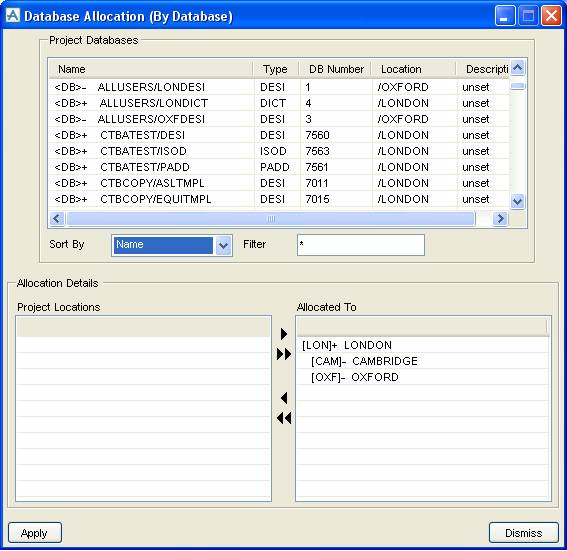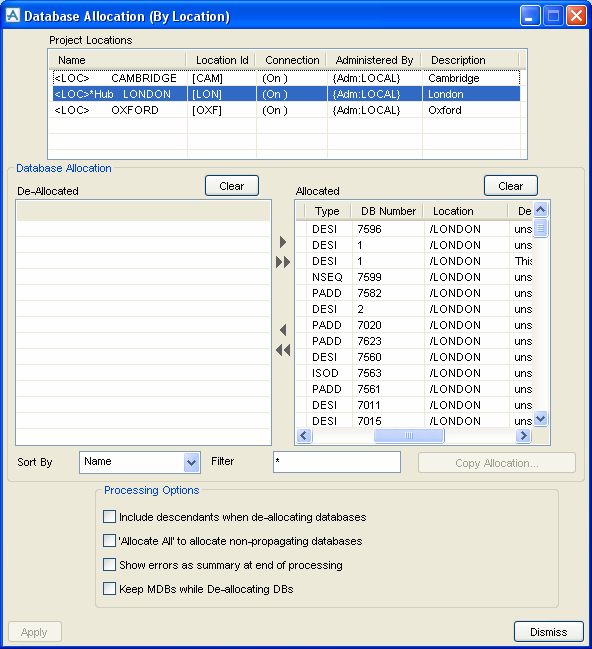AVEVA Global User Guide
Hub Administration : Database Allocation : Allocating a Database to a Location
There are two options under Data > Database Allocation which allow the user to change the allocation of databases. The options are By Database and By Location. The windows are similar, except in the way the information is organised.
The Project Databases scrolling list shows all the databases in the project.
|
•
|
+ means Primary at the current location
|
|
•
|
‑ means Secondary at the current location
|
|
•
|
* means a Foreign database (propagation of Foreign databases is under the control of the Foreign project)
|
The user can Sort By a specific column in the list such as Name or Type.
The Filter gadget can be used to filter the list to show only databases with a Name that includes the input value. An asterisk (*) can be used as a wildcard. Values entered into the Filter gadget are case sensitive.
The Allocation details window contains two scrolling lists:
|
•
|
Project Location shows all the locations to which the database is not allocated.
|
|
•
|
Allocated To shows all the locations to which the database is allocated, and whether it is primary or secondary at that location.
|
The Project Locations scrolling list shows all the Locations in the Project.
The Database Allocation window contains two scrolling lists, showing the databases which are De-allocated and Allocated to the selected Location. The Clear button clears the selection from the associated list.
The Copy Allocation button allows the user to copy the allocation of databases from another location.
The Processing Options are as follows:
|
•
|
If the Include descendants when de-allocating databases option is set, the Databases which are allocated to descendants of the current Location will be de-allocated. If this option is not set, and the user tries to de-allocate a Database which is also allocated to descendants of the current Location, the Database will not be de-allocated. This is because a Database must always be allocated to all Locations between the Hub and its most remote Location.
|
|
•
|
The ‘Allocate All’ to allocate non-propagating databases option is only available if all databases have been allocated to a location. If the user requires this allocation to include non-propagating databases, set this option. If non-propagating databases are not to be allocated, leave it unset. If the option is set, the user will be required to confirm the allocation of non-propagating databases to the location when you Apply.
|
|
•
|
If the Show errors as summary at end of processing option is set, a summary of errors is shown at the end of processing.
|
|
•
|
If the Keep MDBs while de-allocating DBs option is set, then the database is de-allocated without removing it from MDBs at the satellite. This may be useful as part of certain house-keeping procedures, such as a temporary de-allocation to reconfigure the database. This database will be deferred automatically by the system when a user selects an MDB with a de-allocated database. This option should not be used when the database is being removed permanently.
|