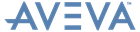.NET Customisation
User Guide
The user must write a method that matches the method signature of the delegate, for example: to write pseudo attribute code for a 'double' attribute, the user must write a method that has the signature defined by 'GetDoubleDelegate'. i.e. a method that takes a DbElement, a DbAttribute, int and returns a double.
double x=ele.GetDouble(ATT.XLEN);
double y=ele.GetDouble(ATT.YLEN);
double z=ele.GetDouble(ATT.ZLEN);
return (x * y * z);
There are separate methods to register the different types of delegates. There are also separate methods to add a plugger for a particular element type, for example: the two methods to add a GetDoubleDelegate are:
using System;
using NOUN=Aveva.Core.Database.DbElementTypeInstance;
using Ps=Aveva.Core.Database.DbPseudoAttribute;
namespace Aveva.Core.Shared.Tests