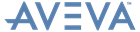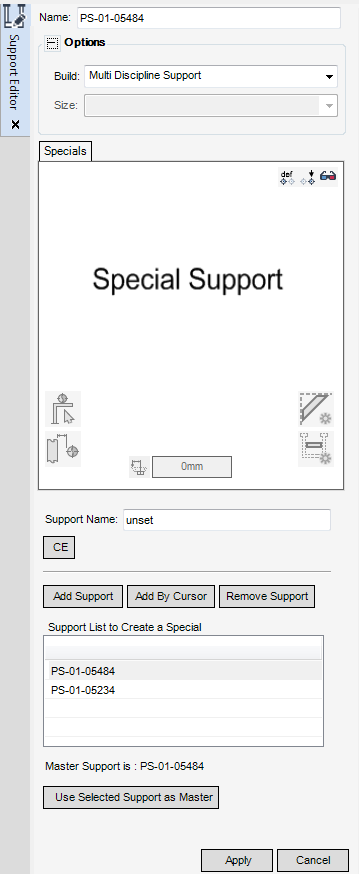Supports
User Guide
Support Editor : Special Supports : Create Special Support from Existing Supports
The special support name displays at the top of the Support Editor window.
|
Input the name of the existing support in the field. Alternatively, click CE to populate the field with a the name of the currently selected support.
|
|
|
You are prompted to Identify Support to Add (Existing MDS Support) to a Special Framework or <ESC> to finish :
Press ESC to add the supports to the list of supports.
A confirm window displays asking you to OK the selection. Click Yes to add the selected supports to the list of supports.
|
|
|
A confirm window displays asking you to OK the selection. Click Yes to apply the selected support as the master support.
|
Click Apply to create the special support or Cancel to discard any inputs and close the Create a Special Support window. A confirm window displays asking you to OK the selection. Click Yes to create the special support.