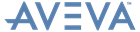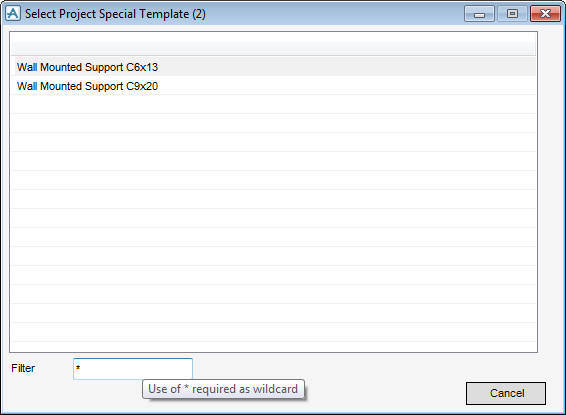Supports
User Guide
Support Editor : Special Supports : Create Project Special Support
The Select Project Special Template window allows you to select a project special template and copy it into an existing special support.
Select a Project Special Template from the list of available templates, the template displays in the 3D view.
The Filter field allows you to restrict the elements shown in the list to names containing given characters. By default, the list displays all elements of the given type, as indicated by the * in the Filter fields. The wildcards available are:
Select the Mirror check box to reposition the template with respect to a specified plane.