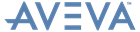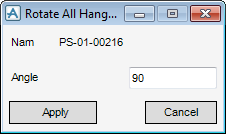Supports
User Guide
Support Editor : Orientate : Rotate All Hanger Components
The hanger name displays at the top of the Rotate All Hanger Components window.
Input a value in the Angle field to rotate ancillaries for the hanger. For example input 180 in the Angle field to rotate the hanger ancillary 180 degrees. The default rotation angle is 90 degrees.
Click Apply to rotate the hanger ancillaries.
You are prompted to Identify hanger to rotate all components