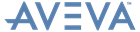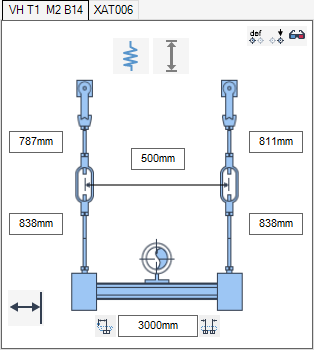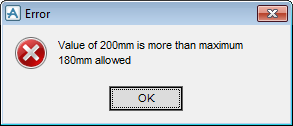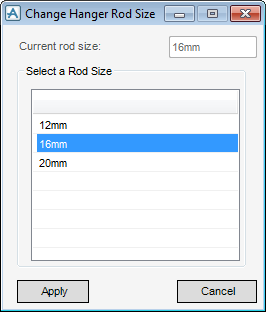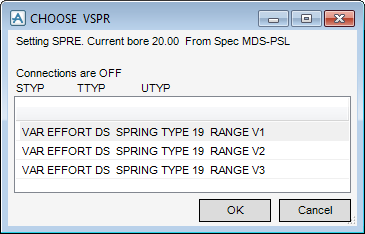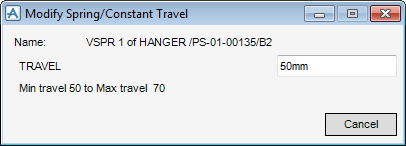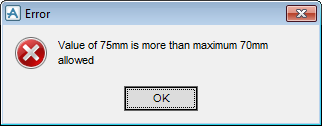Supports
User Guide
Support Editor : 2D View : Hanger Tab
By default, a separate tab displays on the Support Editor window for the hanger and each of the associated ancillaries.
The 2D View part of the Support Editor window allows you to modify the size and position of the hanger and each of the associated ancillaries.
|
You are prompted to Identify ancillary in current support
|
||
|
Click to display a 3D view of the hanger. Refer to 3D View for further information.
|
||
|
Input values in the Dimensions fields to explicitly modify the dimensions of the hanger.
|
||
|
Allows you to modify the size of the hanger rod. Refer to Modify Hanger Rod Size for further information.
|
||
|
Allows you to modify the spring type for the hanger. Refer to Modify Hanger Spring Type for further information.
|
||
|
Allows you to modify the spring travel for the hanger. Refer to Modify Hanger Spring Travel for further information.
|
||
The Change Hanger Rod Size window displays all available rod sizes for the currently selected hanger.
Click OK to modify the rod size or Cancel to discard any inputs and close the Change Hanger Rod Size window.
The setting, current bore and specification status display at the top of the CHOOSE VSPR window.
The name of the spring, and the owning hanger, displays at the top of the Modify Spring/Constant Travel window.