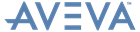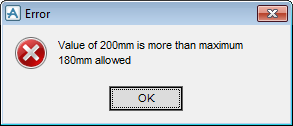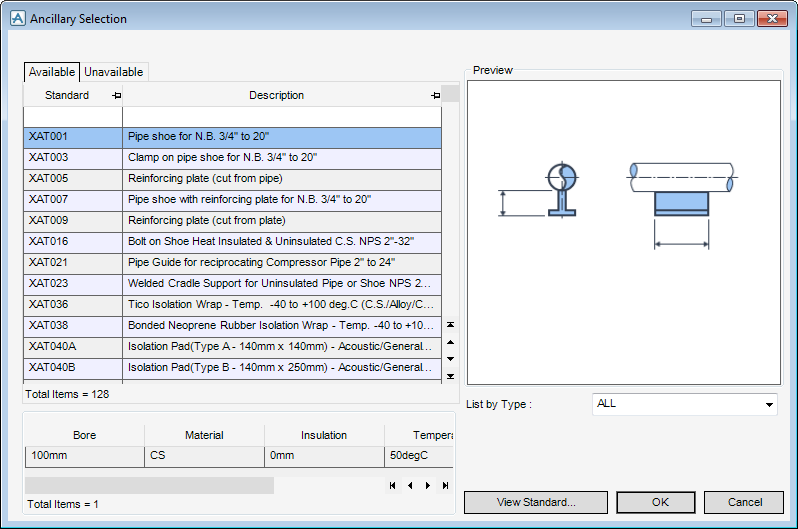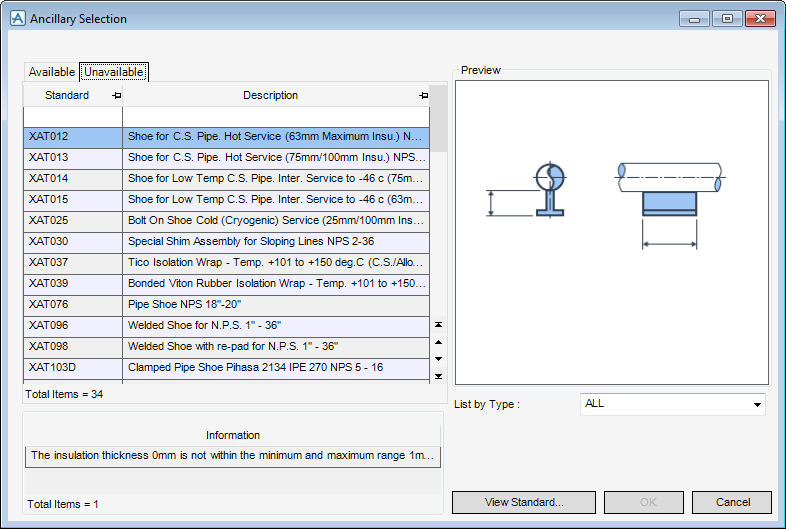Supports
User Guide
Support Editor : 2D View : Ancillary Tab
By default, a separate tab displays on the Support Editor window for each ancillary associated with a support.
The 2D View part of the Support Editor window allows you to modify the size and position of the ancillary.
|
You are prompted to Identify ancillary in current support
|
||
|
Input values in the Dimensions fields to explicitly modify the dimensions of the ancillary.
|
||
|
You are prompted to Identify Steelwork to Support Shoe from
|
||
|
A confirm window displays asking you to OK the action. Click Yes to set the ancillary to its default values.
|
||
|
Allows you to create additional associated ancillaries. For example, guides, lugs, slip units and stops. Click to display the Ancillary Selection window.
The Ancillary Selection window displays all of the available/unavailable ancillaries. Refer to Ancillary Selection for further information.
|
||
|
You are prompted to Identify section to set height to
Alternatively, you may be prompted to Identify section to bolt guide to
Alternatively, you may be prompted to Identify section or box to stop
|
||
|
Allows you to modify the ancillary type associated with the support. Click to display the Ancillary Selection window.
The Ancillary Selection window displays all of the available/unavailable ancillaries. Refer to Ancillary Selection for further information.
|
||
The Available tab allows you to select an ancillary from a filtered list of available ancillaries that are suitable for the pipe to be supported.
The Unavailable tab displays a filtered list of ancillaries that are not suitable for the pipe to be supported.
The Preview part of the Ancillary Selection window allows you to view a 2D representation of the currently selected ancillary.
The List By Type part of the Ancillary Selection window allows you to define the list of available ancillaries by type.
The Ancillary Selection window allows you to view an illustration of the selected ancillary, click View to display the View Multi Discipline Standard window.
The functionality of the View Multi Discipline Standard window is explained. Refer to View Multi Discipline Support Standard for further information.