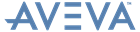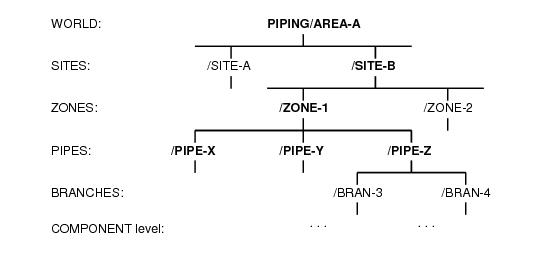ISODRAFT
User Guide
Using ISODRAFT : Command Line : Example of Detailing Using ISODRAFT Commands
Assume that a Project DB includes the MDB /TESTSITE which, in turn, has access to a DESIGN database named PIPING/AREA-A and a correctly set up Catalogue DB. This has a structure as shown in Figure 2:1.: Example database hierarchy.
|
Figure 2:1.
|