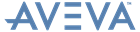ISODRAFT
User Guide
Using ISODRAFT : Introduction to ISODRAFT : Types of Isometrics
Normally ISODRAFT will be set up to use macros, to produce the isometrics for each project. Refer to Macros for information about using macros in AVEVA E3D™.