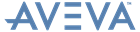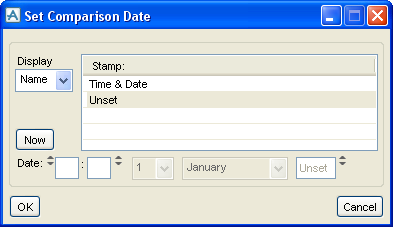ISODRAFT
User Guide
Change Highlighting : Comparison Date
If no Comparison Date has been defined, then an error is raised and isometric production is aborted.
The Comparison Date is set from the Set Comparison Date window.
A Stamp is a way of referencing combinations of databases and sessions at specified instances. Stamps are created in ADMIN. For more information on Stamps and how they are created and used refer to the Administrator Command Reference Manual and the Administrator User Guide.