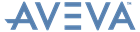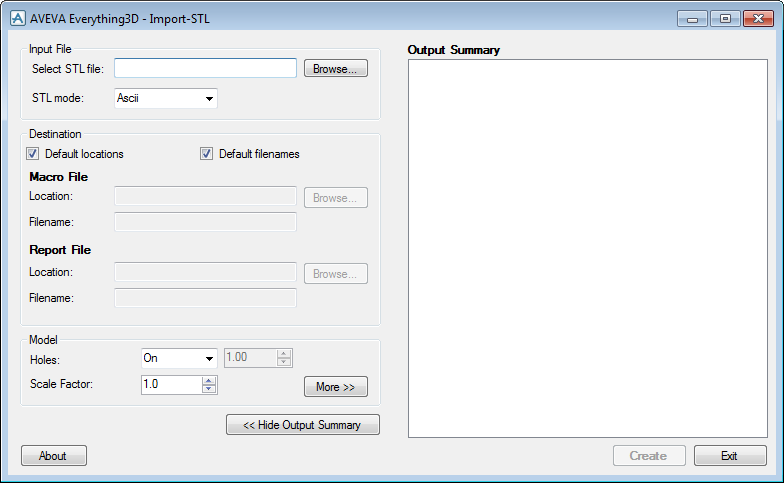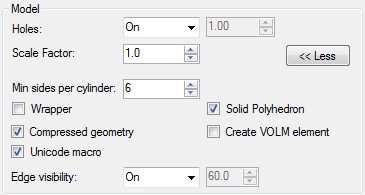Equipment
Equipment : Import-STL : Using Import-STL
The Input File, Macro File and Report File sections also contain Browse options, allowing the user to browse and select file locations and names. Browsing may be a simpler way to specify a particular location and filename where the full path and filename is a complex string.
|
Clicking Create initiates the translation process within the Import-STL program.
|
||
|
Clicking Exit closes the user interface and terminates the Import-STL program.
|
||
|
With the Output Summary pane displayed, clicking Hide Output Summary, closes the pane and displays the option as Show Output Summary which displays the pane again.
|
||
|
Clicking More>> displays further options.
|
||
|
Click Create to start the translation process.
|
|
|
Repeat STEPS 2 to 4 for each STL file that is to be translated. Click Exit to terminate the Import-STL program.
|
ImPLANT-STL.exe <stl_filename> [-b] [-o <output_filename>] -r <report_filename>]
[-w] [-t] [-h holes_diameter>] [-c <cylinder_sides>] [-s <scale_factor>] [-spoff]
[-i <invisibility_angle>] [-volm] [-unicode] [-f <facet_limit>] [-?]
[-w] [-t] [-h holes_diameter>] [-c <cylinder_sides>] [-s <scale_factor>] [-spoff]
[-i <invisibility_angle>] [-volm] [-unicode] [-f <facet_limit>] [-?]
|
-o <output_filename>
|
|
|
-r <report_filename>
|
|
|
indicates that the Wrapper option is to be used. If this switch is not used the program does not apply the Wrapper.
|
|
|
indicates that the Geometry option is to be set to Uncompressed. If this switch is not used the program uses the default value, Compressed.
|
|
|
-h <holes_diameter>
|
indicates that holes are to be translated and that <holes_diameter> is to be applied as the minimum size of hole that is to be translated, for example, holes with a diameter of less than the value specified are ignored. If <holes_diameter> is set to -1.0 then all holes are ignored.
|
|
-c <cylinder_sides>
|
indicates the minimum number <cylinder_sides> of sides to be used to recognise and map cylinders or negative cylinders. The default value is 6.
|
|
-s <scale_factor>
|
indicates that the following <scale_factor> is to be applied during the translation in order to enlarge or reduce the resultant model in the MAC file.
|
|
-i <invisibility_angle>
|
indicates that <invisibility_angle> is to be applied to decide if an edge is visible or invisible when a Solid Polyhedron is created. If the angle given is greater than the angle between the normals of the two faces that share the edge then the edge becomes invisible, otherwise it becomes visible.
|
|
-d <directory_path>
|
|
|
-unicode
|
|
|
-f <facet_limit>
|
|