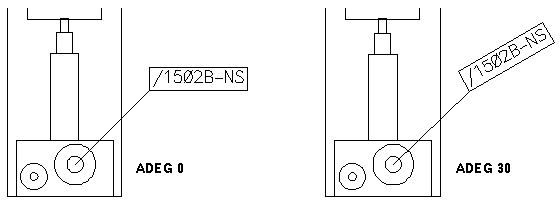DRAW Reference Manual
Labels : Create and Manipulate Labels : Position and Orientate Labels
When a Label is created, its origin (held as the XYPS attribute) is placed at a fixed offset (default x 25mm, y 25mm) from its attachment point. The Label origin (and hence the Label) can be moved by the AT @ command, which resets XYPS to the position specified by the cursor. The command calls up the Point Construction Option window, which contains the point construction Option list button which allows positions to be defined in terms of end-points and intersection points.
Note that the coordinates specified with the AT command (whether explicit or from cursor input) are always taken to be absolute coordinates, irrespective of the OSET setting. To avoid any potential confusion when positioning labels explicitly, several alternatives are available. For example:
|
Note:
|
When a Pipe element is labelled directly, the Pipe origin is assumed to be the position of the HEAD of the first Branch visible in the VIEW region, if any. If no Branch HEADs are visible in the VIEW region, then the position of the HEAD of the first Branch is used.
|
Constructed points can also be used for Label positioning operations. Refer to Point and Line Construction for further information. The Summary of Commands displays examples. Refer to Summary of Commands for further information.