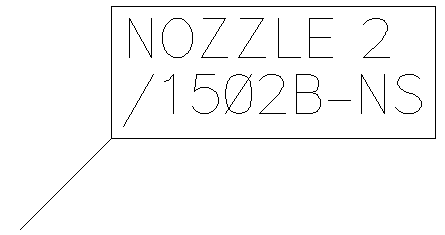DRAW Reference Manual
Labels : Create and Manipulate Labels
create new General Label (or NEW SLAB to create a Special Label)
The Label attachment point is at the origin of the element specified by the Label’s Design Data Name (DDNM) attribute.
For elements that have p-points or p-lines the attachment point can be varied by setting the NPPT or PKEY attributes to the specified p-point number/p-line name respectively.
For elements with p-lines the attachment can be further varied by setting the PKDI p-line distance) attribute. Refer to P-line Attributes for further information.
The Label attachment point can be offset from the DDNM using the APOF (Attachment Point Offset) attribute. An offset position is then defined (in VIEW coordinates) measured from the p-point/p-line distance referenced by the Label. The leader line is attached to this point (although if the clearance attribute (LLCL) is set the leader line overshoots or stops short of it). The leader line and its terminator can be moved away from the p-point to any desired position. By default APOF is (0,0), for example, no offset. APOF can be set directly, for example:
The Body Text (BTEX) attribute is by default set to the ‘intelligent text’ string #NAME, which translates to the name of the Design element at the attachment point when the Label is created. If the Design element at the attachment point is unnamed, an ‘error-text’ string displays in the Label frame. The string is customisable and defined by the LAYE’s NTEXT attribute. Refer to Customise Error Text for further information.
Note the special hash-code ‘#/’ that generates a new line. The DRAW Intelligent Text System is described. Refer to Intelligent Text for further information.
Refer to Text Strings for further information.