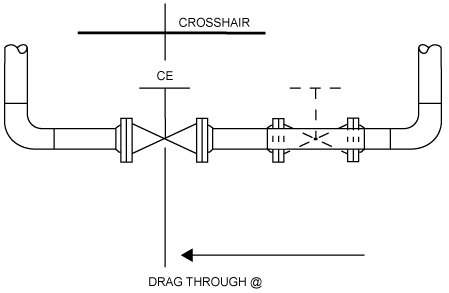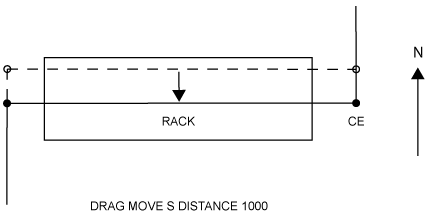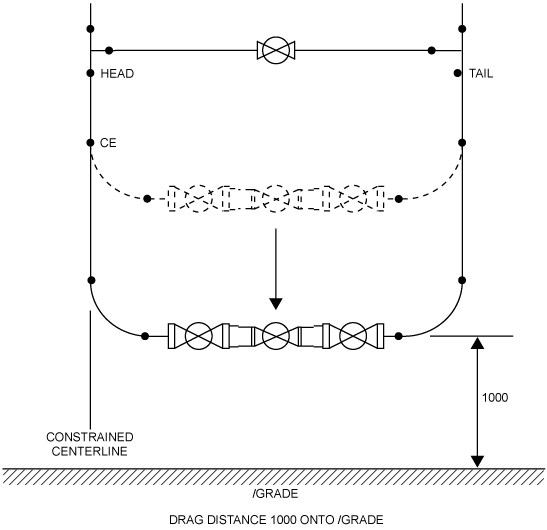Model Reference Manual
Piping, Ducting and Cable Trays : Dragging Equipment and Piping Networks : Dragging Piping
|
Note:
|
|
Figure 8:34.
|
|
Figure 8:35.
|