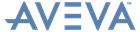Checker
Checker : Configuration : Check Functions
|
•
|
The return information from a Check function must be put into a ChkReturn object. The detailed definition of this object is described later in this guide.
|