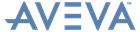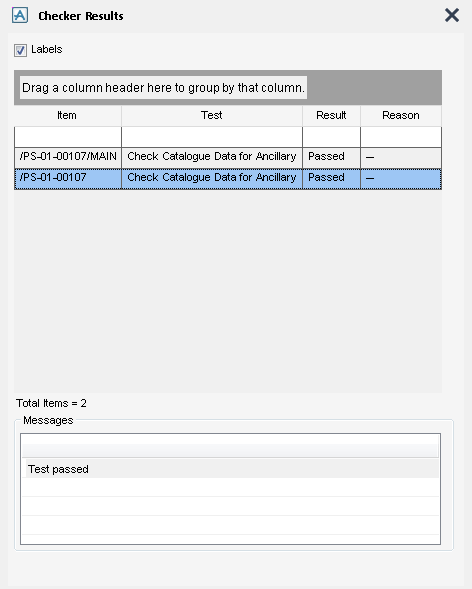Checker
Once the check requirements have been set up, click Check to start the checking operations. The results are displayed in the Checker Results window in the format of:
|
•
|
|
•
|
Passed - all the items that have passed all specified checks
|
|
•
|
Failed -all elements that have failed one or more checks
|
To reload a list of failed element references, select Control > Load > Failed References to display a File Browser to navigate to the required filename.
If the list of available checks has been modified during the users current AVEVA E3D™ session, for example, by editing existing checks or adding new ones, the user can update the Checker window to show the new options by selecting Control > Reload Checks.
The checks will be reloaded from the relevant default and user directories and the Classes, Groups and Checks options will be updated.