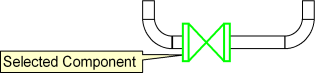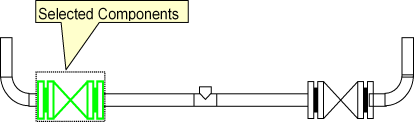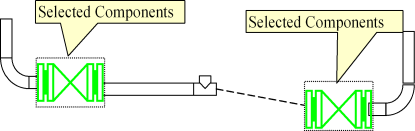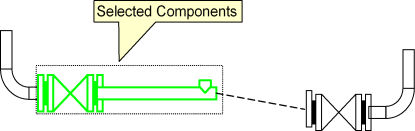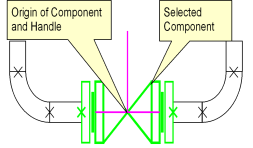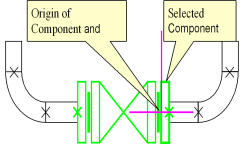Common Functionality
Editor : Graphical Component Modification (GCM) : Selection Set for GCM
|
•
|
|
•
|
In this example the Component Modification Handle is displayed
|
However, selecting an item in the selection with the primary mouse button does not change the position of the handle; it only shows the appropriate selection for the identified item.