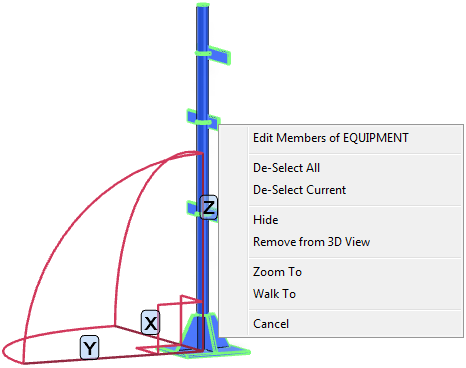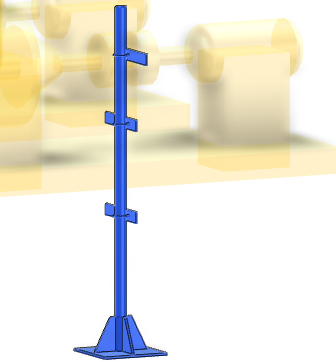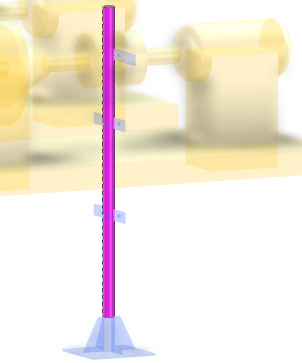Common Functionality
Editor : Graphical Modification
Entering Model Edit mode, clicking on an Equipment Item and selecting Edit Members of EQUIPMENT from the shortcut menu enables the Graphical Equipment Modification (GEM) facilities.