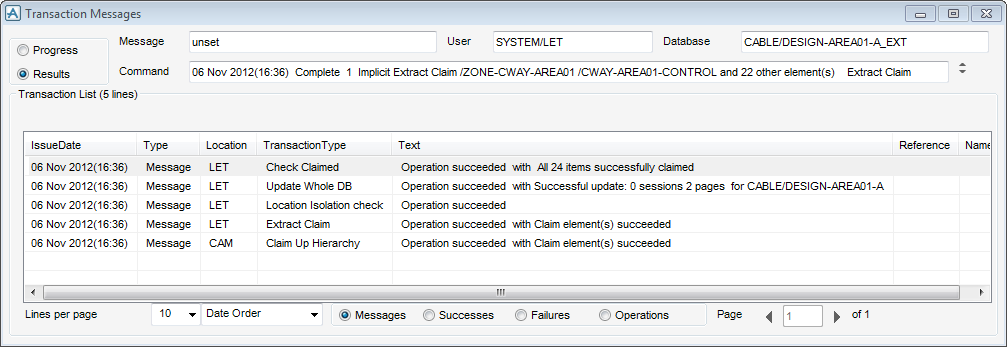Common Functionality
Global : Transactions : Viewing Transaction Messages
To view all transaction messages for a specific command, select the command in the Command Transactions list, then right click and select Transaction Messages. The Transaction Messages window is displayed, showing all the transaction messages for the command, from when the command was issued until it was completed:
The Transaction Messages window can be used in two different modes. You can choose, by selecting the appropriate option button, to view all messages as they are recorded during the Progress of a command, which may just be temporary failure conditions, or you can view messages arising from the Results of a completed command.
You can further filter the messages displayed using the option buttons at the base of the Transaction Messages window.
If you was claiming a Zone then the Successes record each significant element that succeeded. (Branches in this case).
Any Branches that could not be claimed (perhaps because they had already been claimed by another user) would be listed in the Failures list.
Operations give a more detailed breakdown of the command, enabling to progress to be checked more finely.
The User/location and Database are displayed at the top of the window. The Command text box displays the selected command and the Message text box displays the final message associated with this command. You can use the down button to view the transaction messages for the next command in the Command Transactions list and the up button to view the transaction messages for the previous command.