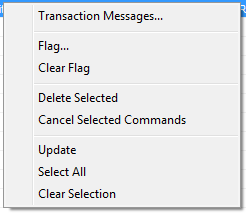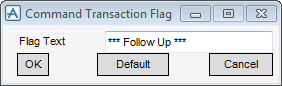Common Functionality
Global : Transactions : Managing Command and Transaction
|
Transaction Messages displays the transaction message history for the selected command within the Transaction Messages window. Refer to Viewing Transaction Messages for further information.
|
|
|
Flag displays the Command Transaction Flag window, where you can define its own Flag
|
|
|
The default Flag Text is Follow Up. Flagging a command transaction is useful if you want to find it again later. For example, if the daemon runs overnight, you may want to return to a command transaction on the following day to check its progress. Select the Display flagged commands only check box on the Command Transactions window to display flagged command transactions only.
|
|