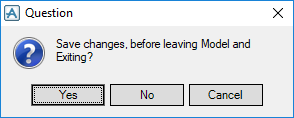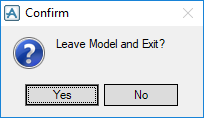Common Functionality
Getting Started : Exit
If you have made changes and select Exit without doing a Save Work, you are prompted to save changes to the appropriate database.
Click YES to Save Work and exit Model.
If you have done a Save Work (and made no subsequent changes), or if you have made no changes at all during the session, then a Confirm window is displayed. Click Yes to leave Model and exit or click No to stay in Model.