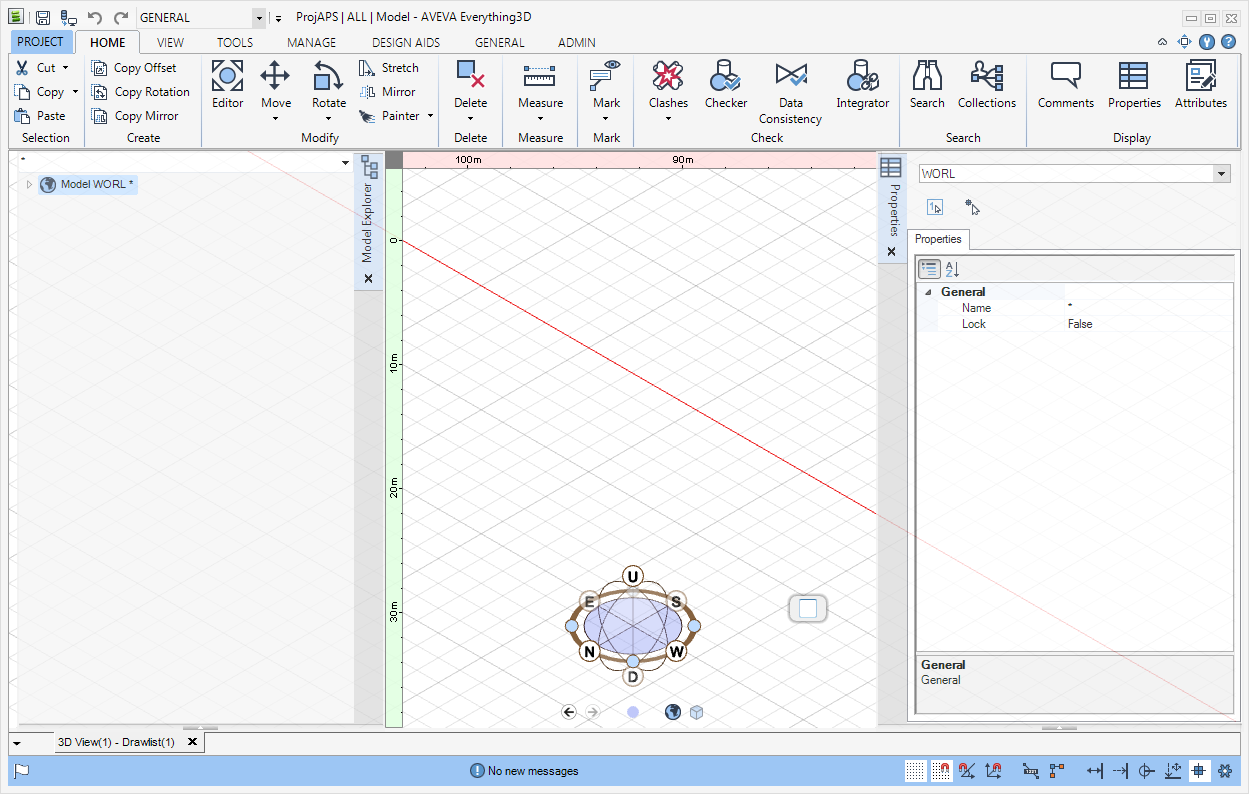Common Functionality
Getting Started
When you first log into the Model the Design - General Application window is displayed.
The Design - General Application window is divided into four main areas.
The 3D Graphical View displays the design model graphically as you build the model. By default, the 3D Graphical View displays a grid to aid model creation. Refer to Status Bar for further information.
The Model Explorer provides you with an easy-to-use, graphical method of exploring the Design Database.
The Status Bar displays messages telling you what actions the application is carrying out.
You should look at the Status Bar frequently, especially if the system appears to be waiting for you to do something, as it always prompts you for any input or action which is required to do the next step of the current activity. The functionality of the status bar is explained in more detail. Refer to Status Bar for further information.
If the prompt allows you to repeat a task an unspecified number of times, such as picking a selection of items using the cursor, you must press the Esc key when finished selecting to indicate that they are ready to move to the next operation.