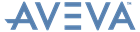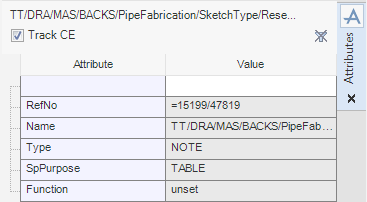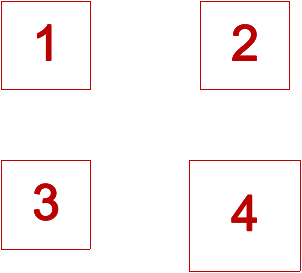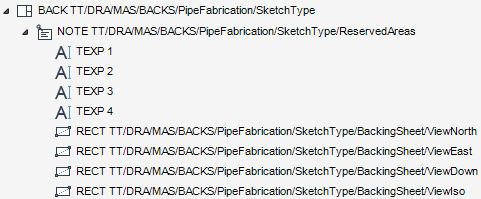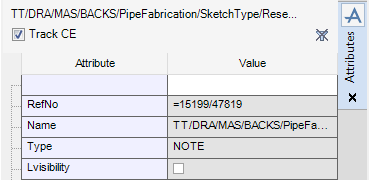DRAW Administrator Guide
Pipe Spool Drawing Administration : Position and Populate Spool Drawing Backing Sheet : Backing Sheet Reserved Areas Note
A spool information note element is named ReservedAreas.
|
Note:
|
In order for the note to be identified as a reserved area, the SpPurp attribute must be set to TABLE and the Function attribute set to unset.
|
Text elements are used to label each of the reserved areas on the backing sheet and can be added using the Pipe Spool Drawing Admin window. Refer to Pipe Spool Drawing Administration for further information.
Rectangle elements are used to define each of the reserved areas. Refer to Draw Rectangles and Diamonds for further information.
The final step is to deselect the Lvisibility attribute check box for the reserved area note element, the elements become hidden from view.