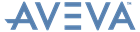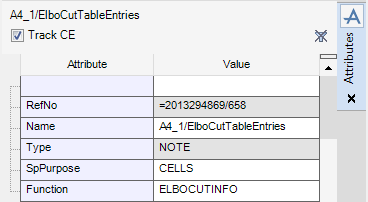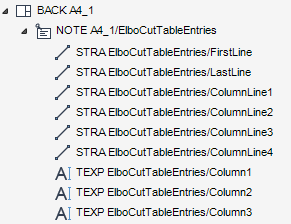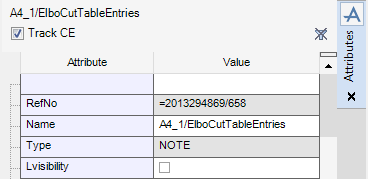DRAW Administrator Guide
Pipe Spool Drawing Administration : Position and Populate Spool Drawing Backing Sheet : Backing Sheet Elbow Cut Table Entries Note
An elbow cut table entry note element is named ElboCutTableEntries.
The process to insert an ElboCutTableEntries note element is explained as part of the process to insert an MtoTableEntries note element, with the exception of the SpPurp and Function values. Refer to Backing Sheet MTO Table Entries Note for further information.
|
Note:
|
In order for the note to be identified as an elbow cut table entry, the SpPurp attribute must be set to CELLS and the Function attribute set to ELBOCUTINFO.
|
The final step is to deselect the Lvisibility attribute check box for the elbow cut table entry note element, the elements become hidden from view.
|
Note:
|
The ElboCutTableEntries note element can be deleted if not required.
|