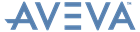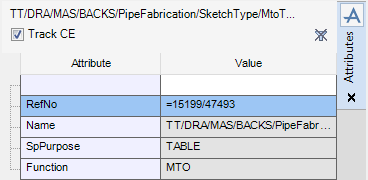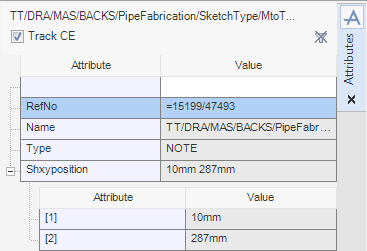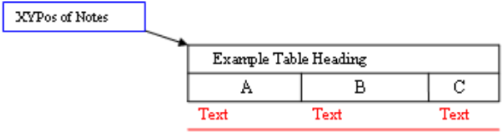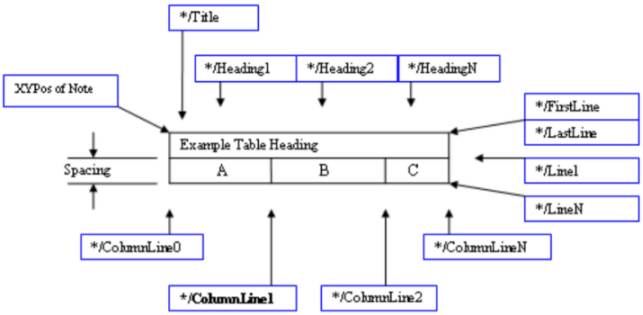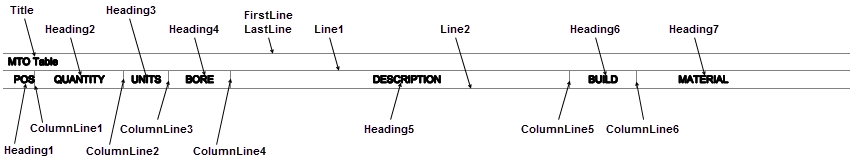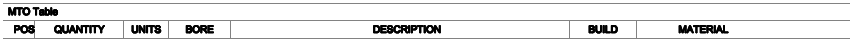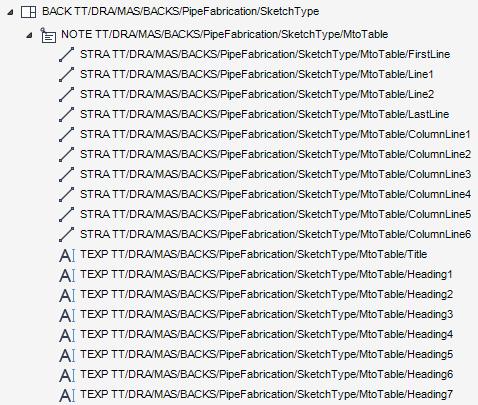DRAW Administrator Guide
Pipe Spool Drawing Administration : Position and Populate Spool Drawing Backing Sheet : Backing Sheet MTO Table Note
An MTO table note element is named MtoTable.
|
Note:
|
In order for the note to be identified as a spool drawing MTO table, the SpPurp attribute must be set to TABLE and the Function attribute set to MTO.
|
The MTO table note shxyposition attributes must be populated to define the top left corner of the MTO table. The values are measured from the bottom left of the backing sheet.
The frame is constructed by adding a series of lines to the MTO table note. Refer to Draw Lines for further information.
The text fields on the backing sheet can be added using the Pipe Spool Drawing Admin window. Refer to Pipe Spool Drawing Administration for further information.