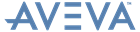Catalogues and Specifications
User Guide
Supports : Hanger Manufacturer’s Design Interface : Hanger Interface Configuration
The HangerTypeConnectivity field controls the available options for the Hanger Connectivity tab on the Support Editor window.
The HangerTypeXyOffsets field controls the visibility of the Hanger Offsets tab on the Support Editor window