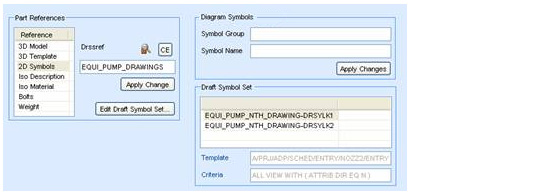Diagrams
User Guide
Diagrams : Working with Diagrams : Changing Symbols for Existing Items : Automatic Replacing of Symbol
The shape reference in the catalogue can be set using the Symbol Group and Symbol Name fields in Paragon. Symbol Group should contain the name of the stencil and Symbol Name should be the name of the shape within the stencil.
|
Figure 4:53.
|
The way that the automatic symbol replacement works is controlled by some default settings in Diagrams Options (Defaults in Chapter Getting Started):
In addition to this, there is also a setting for Auto replace manually replaced shapes. This can have the same values as described above for the Auto replace shape from catalogue, with the difference that it only applies to shapes that the user has previously exchanged manually. This basically provides a way to disallow any automatic changes to shapes that the user has manually replaced.