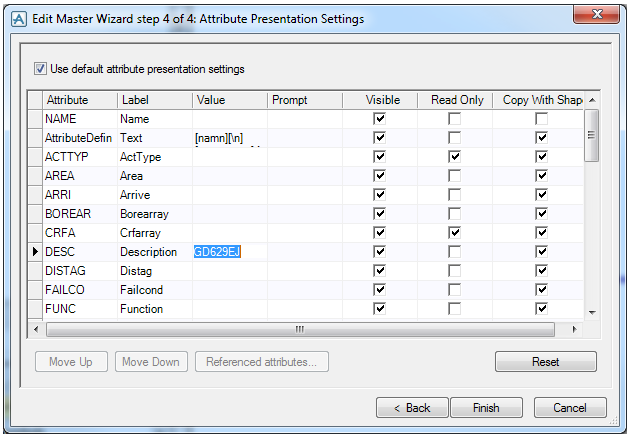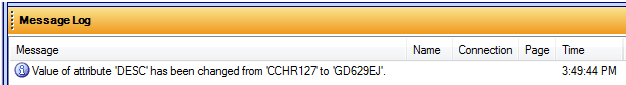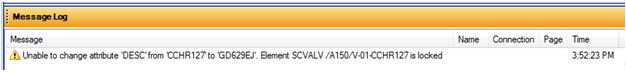Diagrams
User Guide
Diagrams : Working with Diagrams : Changing Symbols for Existing Items
The main difference between manually and automatically replacing a symbol is the Shape Data cells handling. When done automatically all cells are retained. In other words, there is only a graphical symbol change and no database changes. Whereas during manual replace, all attributes that are possible to be set in the database element are copied from the master shape. As in the following example, where the master shape has Description set to "GD629EJ" the database element will have the description attribute updated to that value after replacing the symbol.
If the attribute change failed, an error message like the one below is displayed in the Message Log.
The Replace operation does not erase attributes that are not set in the master. In the above example, all attributes with no value in the master (Area, Arrive, Borearray etc.) are not changed in the database element.