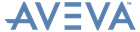Software Customisation
Reference Manual
Summary of Objects, Members and Methods : Object Type Details : TOGGLE Gadget
You can define the TOGGLE to be either PML-controlled, or core-code controlled using the gadget qualifier attribute control type, with values ‘PML” or “CORE”.
|
Figure 2:7.
|
|
Note:
|