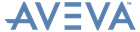Software Customisation
Reference Manual
Summary of Objects, Members and Methods : Object Type Details : LIST Gadget
|
Get the display text of the n'th field.
|
||
|
Get the replacement text of the n'th field.
|
||
|
Append an entry to the list, where Dtext is the text to display in the option list.
|
||
|
Append and entry to the list, where Dtext is the text to display in the option list, and Rtext is the replacement text for the new field. If Rtext isn’t specified, it will be set to Dtext by default.
|
||
|
Select specified item in a list. text must be ‘Rtext’ or ‘Dtext’. value is the RTEXT or DTEXT of the item to be selected.
|
||
|
Select multiple choice list items. text must be 'Rtext' or 'Dtext'. values contains the RTEXT or DTEXT values to be selected.
|
||
|
text must be 'Rtext' or 'Dtext'.
|
||
|
Links menu with the gadget as a popup.
|
||
|
Removes popup menu from the gadget.
|
||
|
This sets the display text for all the data fields of the list gadget by row. If the list gadget is already populated then it replaces all the current rows by the new ones. Array is an array of ‘row arrays’, and its size determines the number of rows in the list. Each entry is a row array of strings, which supplies the displayed text for each column of the row. The size of each row array must be less than or equal to the number of columns of the list. The columns are filled sequentially until the array is exhausted.
|
||
|
This sets the display text for all the data fields of the list gadget by column. If the list gadget is already populated then it replaces all the current rows by the new ones. Array is an array of ‘column arrays’, and its size must match the number of columns of the list. The size of each all column arrays must be the same and determines the no of rows in the list.
|
||
|
This selects the first list row whose column column has the display text dtext. If the field is not found then the list selection is unaltered. If the list is a multi-choice list then repeated use of this method will add selections to the list.
|
||
The data fields can be set using the List's DTEXT member or its Add methods, where a row's Dtext string can be a set of TAB separated column sub-strings for populating multiple columns. Alternatively you can use the SetRows or SetColumns methods.