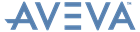Standard Reporting
Reference Manual
Introduction to Reports : Running a Report from a Saved Template
|
1.
|
Select Utilities > Standard Reporting > Reports > Run. You will see a File Browser, showing the contents of the directory REPORTS. Select the TEMPLATES sub-directory.
|
|
2.
|
Select the report template pipe_mto.tmp and select Open. You will see the Report Details form, with the following options:
|
|
•
|